Browsers I Use - Brave Browser
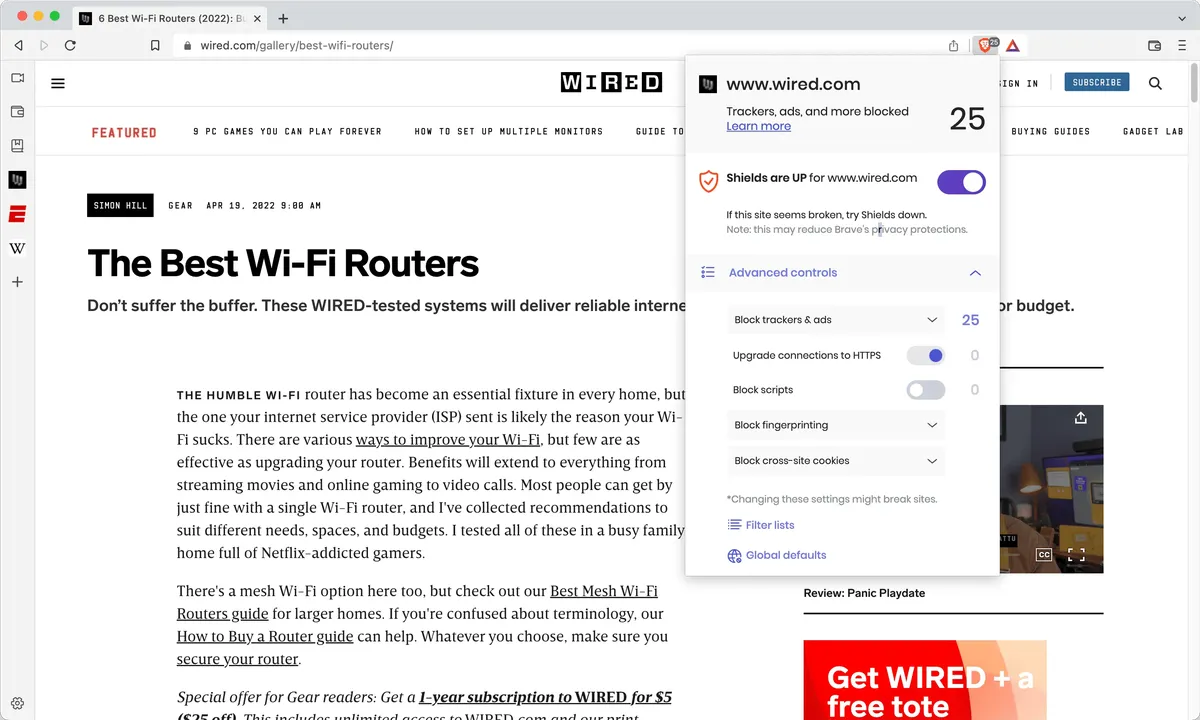
All Browsers Kinda Suck
No browser is perfect, but Brave browser comes closest to meeting my needs.
Brave browser is an open-source, privacy-focused browser made by Brave Software, Inc., a for-profit company focused on privacy-respecting software.
Features
- Best-in-class ad-blocking (comparable to uBlock Origin)
- Fingerprinting protection
- Available on all devices
- End-to-end encrypted syncing between devices
- Great site compatibility and familiar interface (since Brave is based on Chromium)
- Open-source <3
Brave Suits 99% of Internet Users
At Honest Repair, I actively recommend and install Brave on customer devices. Frankly, it's the only browser that has great privacy features, and it's unlikely for it to become discontinued in the near future. Brave is also very low-friction. Everyone knows how to use it already since it's based on Chromium, it hardly ever breaks any websites, but it provides really great protection to most threats on the internet.
There are lots of other browsers that could work for the average person such as Helium, Cromite, perhaps Firefox forks like LibreWolf or WaterFox, but these are all either smaller projects that are maintained by community members with little to no funding, or they aren't as user-friendly. Brave Software is a company, a for-profit company with an entire team of developers and engineers constantly working on the browser. Their shareholders would be very upset if Brave browser, their main product, wasn't being developed any longer. So in this specific scenario, when recommending a browser to grandma or whoever, Brave is the safe choice.
The Bad
Brave has a bloat problem. It includes numerous features that most users don't need, such as a crypto wallet, rewards program, VPN, Tor features (which you shouldn't use), and there's considerable clutter around the address bar and new tab page that requires manual disabling. There are various tools that can debloat Brave using a special
policy.jsonconfiguration file, but that is only for advanced users. Here is a list of changes you can make to disable these unnecessary features, as well as make Brave even more private/secure.Soon, there will be a paid subscription service called Brave Origin that will allow you to easily remove all of these extra features. There are conflicting thoughts regarding this in the community, however I think this is a good idea. I believe in paying for good software. By paying for a better experience, they don't have to beg you to pay for their other services. It's no different than paying for something like Kagi, where instead of collecting and selling my personal information, I can pay them so that they don't have to rely on that revenue to continue developing the service.
Brave Software Inc. has had their fair share of controversies in the past. For me, this is expected as they are a company, and companies do stupid things. These claims have been responded to by Brave. Ultimately, the goal is to verify rather than trust, Brave's open-source nature allows for anyone in the world to make sure Brave is doing what they say they're doing.
Honorable Mentions
Brave isn't the only privacy-focused option worth considering. There are lots of other browsers that have a focus on privacy, here are my favorites:
1. Helium
| Pros | Cons |
|---|---|
|
- Excellent site compatibility with a familiar Chromium-based interface - Minimalist and bloat-free - Includes uBlock Origin, the gold standard for ad-blocking - Very fast and lightweight - Open source <3 |
- Small but growing project that needs community support (donate) - Fingerprinting protection is lacking (for now) - No auto-update for Windows devices (yet) - Not available on mobile - Future development not guaranteed - May contain bugs due to early development stage |
2. Zen Browser
| Pros | Cons |
|---|---|
|
- Strong privacy protections without sacrificing usability - Exceptionally smooth and fast - Very unique and modern interface - Customizable - Open source <3 |
- Steeper learning curve due to unconventional interface - Little fingerprinting protection by default - Only available for desktop (no mobile apps) - Occasionally has compatibility issues with some sites |